Forma 2021 - Registration Change
Need to change your registration to a different participant?
- Open your confirmation email from Eventbrite
- Under "Order Summary," click "View and manage" your online order
- You may have to set up a password to Eventbrite if you don't already have an account with them. If so, they will send you an email to set this up. (Then repeat steps 1. and 2.)
- Select "Edit" on the top right (see image below)
- Input the new registrant's information
- They will receive an email with their ticket
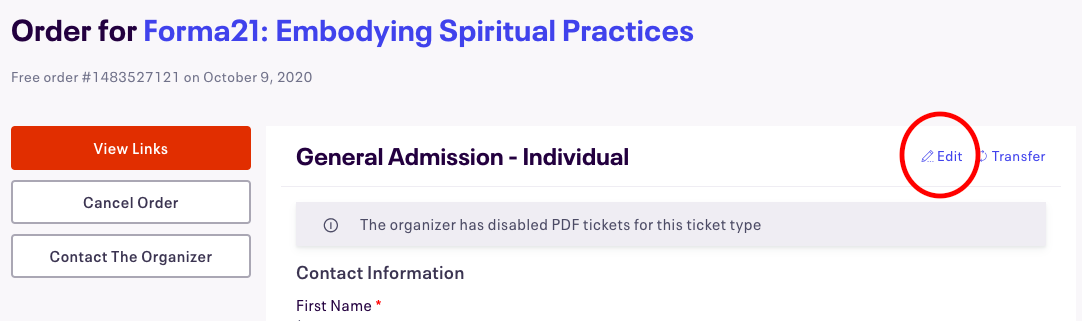
Share this page: Forma 2021 - Registration Change
